Online Installation (Eclipse)
To install Active Classroom Programmer (Eclipse plugin) from this update site:
- Select "Help > Install New Software..." in the main menu to open the "Install" dialog:
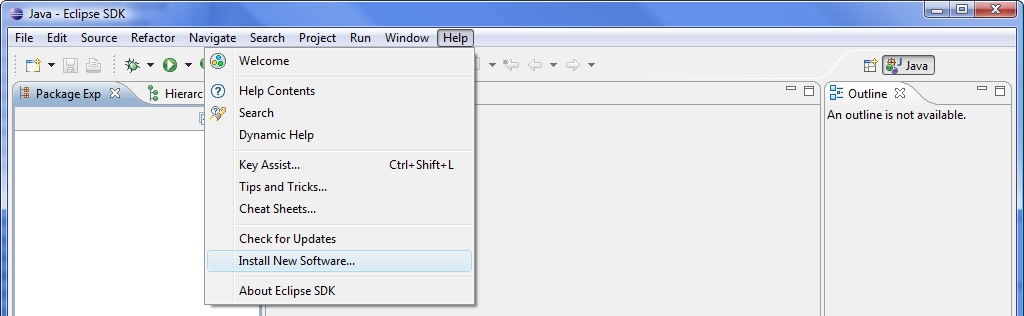
- Copy the following URL and place it into the "Work with" field of the Install dialog
https://acp.foe.auckland.ac.nz/install
- Check "Active Classroom Programmer" when it appears as follows:
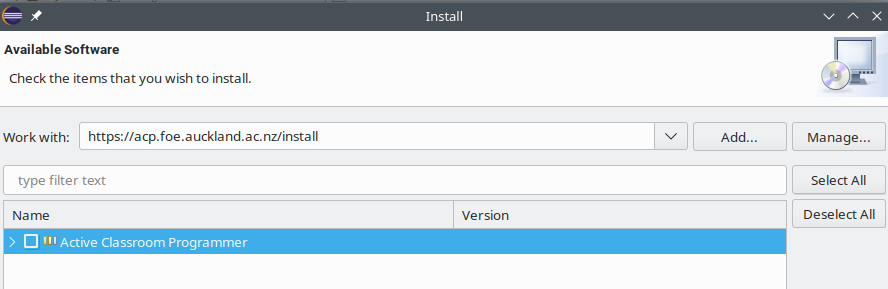
- Click "Next" and follow the rest of the instructions. You might be asked to restart Eclipse for the effects to take place.
Offline Installation (Eclipse) (Not available currently)
Download the ACP plugin file from hereSelect "Help > Install New Software..." in the main menu to open the "Install" dialog
Click the "Add..." button and the "Archive..." button to choose the downloaded plugin file, then click the "OK" button
Check the "Active Classroom Programmer" and click the "Next" button, then follow the instructions


